Trying to decide between Airtable and Notion for your work or projects? You’re not alone.
Both tools promise to boost your productivity, but they do it in very different ways. If you want a powerful way to manage complex data and large databases, Airtable might catch your eye. On the other hand, if you’re looking for a flexible space to organize notes, collaborate in real-time, and build knowledge hubs, Notion could be the perfect fit.
But which one truly matches your needs? Keep reading, and you’ll discover the key differences, strengths, and hidden challenges of each—so you can choose the tool that works best for you and your team.

Credit: www.whalesync.com
Airtable Features
Airtable offers a range of features designed to organize and manage data efficiently. It combines the simplicity of a spreadsheet with the power of a database. Users can easily create, link, and manipulate data across tables. This makes Airtable a strong choice for projects needing structured data and detailed organization.
The platform supports multiple views, forms, and automation options. These features help teams work faster and stay coordinated. Airtable also integrates well with many tools, allowing smooth data sharing and customization.
Relational Database Capabilities
Airtable lets you connect different tables through linked records. This creates relationships between data points easily. You can build complex data models without coding knowledge. This feature helps organize information clearly and access it quickly.
Data Handling And Volume
Airtable can manage large volumes of data with speed. It works well for detailed projects needing many records. Data updates happen in real-time, ensuring accuracy. This makes it reliable for teams managing extensive datasets.
Views And Form Options
Airtable provides various views such as grid, calendar, gallery, and kanban. Switching between views helps users see data in the best format. The built-in form view allows easy data collection from others. Forms can be customized to fit different needs.
Integrations And Api Support
Airtable connects with many popular apps like Slack, Google Drive, and Zapier. The API lets developers build custom integrations. This flexibility helps teams link Airtable with their existing tools. It supports smooth data flow across platforms.
Automation And Customization
Airtable includes automation features to reduce manual work. Users can set triggers and actions to automate tasks. Custom scripts and blocks enhance the platform’s capabilities. These tools help tailor Airtable to specific workflows and needs.
Notion Features
Notion offers a wide range of features designed to help users organize work and life efficiently. It combines tools for notes, tasks, databases, and more into one platform. This makes Notion a popular choice for teams and individuals who want a flexible workspace. Below are some key features that highlight its versatility and power.
All-in-one Workspace
Notion brings notes, tasks, databases, and calendars together. Users can manage projects, write documents, and track progress all in one place. This reduces the need to switch between different apps. Everything stays connected and easy to find.
Block-based Flexibility
Content in Notion is built with blocks. Each block can be text, image, table, or code. Users can move, edit, and customize blocks easily. This design offers great freedom to create pages that fit different needs. It makes editing simple and fast.
Knowledge Management Tools
Notion helps collect and organize information efficiently. Users can create wikis, databases, and documentation. It supports rich text formatting and linking between pages. This makes it easy to build a well-structured knowledge base for teams.
Collaborative Editing
Teams can work together in real time on Notion pages. Multiple users can edit, comment, and share updates instantly. This keeps everyone on the same page and boosts productivity. Permissions control who can view or edit content.
Integration Options
Notion connects with many popular apps and services. Users can link calendars, task managers, and communication tools. These integrations help streamline workflows by syncing information. It keeps data consistent across platforms.
Performance Comparison
Performance plays a key role when choosing between Airtable and Notion. Both tools serve different purposes but overlap in managing data and projects. Understanding their performance helps users pick the right tool for their needs.
This section dives into how each tool handles large datasets, their speed, and the experience of switching between views. These factors affect daily productivity and user satisfaction.
Handling Large Datasets
Airtable is built to manage large datasets smoothly. It supports complex relational data and thousands of records without slowing down.
Notion can handle databases but struggles with very large or complex datasets. Its performance may drop when data grows big.
This makes Airtable better suited for data-heavy tasks like CRM or inventory management.
Speed And Responsiveness
Airtable offers quick loading times and responds fast to user actions. This helps when editing or filtering records.
Notion’s speed depends on the type of content. It performs well with notes and documents but can slow down on large tables.
Users notice Airtable’s consistent responsiveness across different operations.
View Switching Experience
Airtable allows easy switching between grid, calendar, gallery, and form views. Transitions are smooth and nearly instant.
Notion provides various views but switching can be slower. It lacks a dedicated form view like Airtable.
This difference affects how quickly users can change perspectives and organize their data.
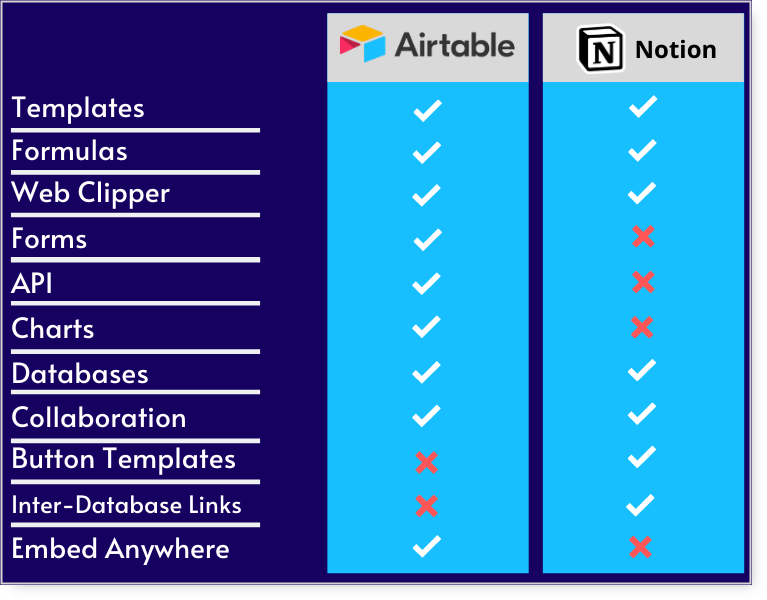
Credit: builtonair.com
Ease Of Use
Ease of use plays a key role in choosing between Airtable and Notion. Both tools offer powerful features but differ in how simple they feel to new users. Understanding their learning curve, user interface, and onboarding process helps decide which suits your style best.
Learning Curve
Airtable has a moderate learning curve due to its database features. Users must understand tables, fields, and relationships. Beginners might need time to grasp these concepts.
Notion’s learning curve is gentle at first. It feels like a simple note-taking app initially. Complexity grows as users explore databases and advanced layouts.
User Interface Design
Airtable uses a grid-style interface similar to spreadsheets. This design is familiar to many and supports quick data entry. Switching views is straightforward.
Notion offers a clean, minimal interface. It focuses on blocks that users can move and customize freely. This flexibility may feel overwhelming at first.
Onboarding Experience
Airtable provides templates and guided tours to help new users start. The onboarding highlights key features step-by-step. It encourages exploring database setups.
Notion’s onboarding is simple and inviting. It offers templates for notes, tasks, and wikis. Users receive tips but must explore more on their own.
Collaboration Features
Collaboration features are key when choosing between Airtable and Notion. Both tools offer ways for teams to work together smoothly. Understanding how each platform supports teamwork helps you pick the right fit for your needs.
Team-based Collaboration
Airtable allows teams to create and manage databases together. It supports roles like creator, editor, and commenter. This setup helps control who can change data. Notion offers flexible team workspaces. It lets users share pages and build shared knowledge bases. Teams can organize projects and documents in one place.
Real-time Editing
Airtable shows updates instantly as team members edit records. Everyone sees changes in real time, reducing confusion. Notion also supports real-time editing on pages and databases. Multiple users can work on the same page at once. Both tools track version history to recover past edits if needed.
Sharing And Permissions
Airtable provides detailed permission controls. You can share bases with specific people or groups. Permissions include read-only or full editing access. Notion offers flexible sharing options too. Users can share pages publicly or with selected team members. Permissions control who can view or edit content easily.
Pricing And Value
Pricing and value are key factors to consider when choosing between Airtable and Notion. Both platforms offer various plans designed for different user needs. Understanding their costs and what you get for your money helps you make the right choice. You can learn more about airtable pricing here.
Cost Comparison
Airtable offers a free plan with essential features and limited records per base. Paid plans start at a moderate monthly fee, increasing with advanced features and higher limits. Notion also provides a free plan, which is generous for individual users. Its paid plans are affordable and scale up based on team size and added capabilities.
Overall, the platform tends to be pricier, especially for larger teams or advanced database functions. Notion is more budget-friendly for personal use and small teams.
Feature Availability By Plan
Airtable’s free plan includes basic grid, calendar, and form views but limits automation and record counts. Paid plans unlock more automation, apps, and increased storage. Notion’s free plan allows unlimited pages and blocks but caps file upload size. Paid plans add version history, admin tools, and priority support.
Airtable focuses on database features in higher plans. Notion expands collaboration and workspace customization as you upgrade.
Scalability For Teams
Airtable supports complex workflows and large datasets, making it suitable for growing teams with data-heavy projects. Its advanced permissions and integrations help manage team roles and tasks effectively. Notion scales well for teams that need flexible document collaboration and project tracking. It offers shared workspaces and easy content organization.
For teams focusing on structured data, Airtable scales better. For teams valuing versatile workspace and note-taking, Notion adapts smoothly.
Use Cases
Understanding the use cases of Airtable and Notion helps pick the right tool for your needs. Each platform offers unique strengths suited for specific tasks. This section breaks down where each shines and how they can work together.
Best Tasks For Airtable
Airtable excels in managing structured data with ease. It suits tasks that involve large datasets and complex relationships. Examples include customer relationship management (CRM), inventory tracking, and project timelines. Airtable’s spreadsheet-like interface makes data entry and sorting simple.
Teams handling marketing campaigns or product launches benefit from Airtable’s automation and multiple views. Its form feature collects data efficiently. Use Airtable to build databases that require detailed filtering and reporting.
Ideal Scenarios For Notion
Notion works best as a flexible workspace for notes and documents. It fits well for creating knowledge bases, internal wikis, and project documentation. Teams use Notion to organize meeting notes, brainstorm ideas, and manage simple task lists.
Its drag-and-drop interface and rich text editor help combine text, images, and databases in one place. Notion is ideal for collaboration on content creation and keeping all information accessible. It suits users who want a blend of writing and light data organization.
Hybrid Approaches
Many teams use Airtable and Notion together for a balanced workflow. Airtable manages heavy data tasks, while Notion handles documentation and knowledge sharing. Syncing data between the two keeps information updated and accessible.
This approach suits businesses that need both strong database functions and flexible note-taking. Using both tools lets users leverage their strengths without compromise. Hybrid setups improve productivity and reduce tool overload.
Limitations And Challenges
Both Airtable and Notion offer powerful tools but come with limits. Understanding these helps users pick the right app for their needs. Each platform has its unique challenges that can affect workflow and productivity.
Airtable Drawbacks
Airtable is great for managing data but has some weak spots. Its automation options are limited and not very flexible. Users often find the grid view customization lacking. The app can be expensive for small teams or solo users. Some users struggle with its learning curve, especially if new to databases. Customization options don’t cover all advanced needs. Large datasets can slow down the app at times.
Notion Pain Points
Notion excels at flexibility but can feel confusing. New users often find the interface complex and hard to navigate. The app sometimes lacks robust database features compared to Airtable. Offline mode is limited, which can disrupt work without internet. Performance issues arise with very large pages or many embedded files. Notion’s permission system may not suit all team structures. Some features require extra setup time and effort.
Common User Complaints
Users of both apps share some frustrations. Both can become slow with heavy use or large files. Mobile app limitations affect productivity on the go. Integration options may not cover every needed tool. Users want more templates and easier customization. Exporting data can be tricky or incomplete. Customer support response times vary and can frustrate users.
Choosing The Right Tool
Choosing the right tool between Airtable and Notion depends on your specific work style and goals. Each platform offers unique features that suit different tasks and teams. Understanding your needs helps you pick the one that fits best.
Assessing Your Needs
Consider the type of work you do daily. Airtable shines with structured data and complex databases. It works well for managing large datasets and customer relationships. Notion is better for flexible note-taking and project documentation. It suits teams needing a mix of documents and simple databases. Define your core tasks before deciding.
Integration With Existing Workflows
Check how each tool fits your current setup. Airtable connects easily with many apps for automation and data sharing. Notion integrates with fewer external tools but offers strong internal linking and embedding. Choose the tool that blends smoothly with your other software. This saves time and avoids duplicate work.
Future-proofing Your Productivity
Think about your long-term needs. Airtable supports growth with advanced database functions and scalability. Notion adapts well to changing team workflows with its flexible workspace. Pick the tool that can evolve as your projects grow. This ensures your productivity stays high over time.

Credit: paperform.co
Frequently Asked Questions
Is Airtable Better Than Notion?
Airtable excels at managing large, structured datasets with advanced database features. Notion offers flexible note-taking and project organization. Choose Airtable for data-heavy tasks and Notion for versatile knowledge management and collaboration. Both serve different needs effectively.
What Are The Cons Of Airtable?
Airtable has a learning curve and limited automation features. It offers less grid view customization and can be expensive for advanced use. Customization options remain restricted, which may hinder complex workflow adaptations.
Why Did I Stop Using Notion?
I stopped using Notion because its complexity made organization confusing and slowed my workflow. Airtable better suits my structured data needs.
Conclusion
Choosing between Airtable and Notion depends on your specific needs. Airtable suits users who handle large, structured data sets. Notion works well for organizing notes, projects, and knowledge in one place. Both tools support teamwork and improve productivity differently. Consider what tasks you do most often before deciding.
Trying each can help you find the best fit. Both have unique strengths to offer for better work management.
