Imagine having a personal helper that organizes your tasks, answers your questions, and boosts your productivity—all inside one app. That’s exactly what the ClickUp AI Assistant offers you.
If you’ve ever felt overwhelmed by your to-do list or wished for a smarter way to manage your work, this tool can change the game. Keep reading to discover how ClickUp AI Assistant can make your daily tasks easier, faster, and more efficient than ever before.
Credit: help.clickup.com
What Is Clickup Ai Assistant
ClickUp AI Assistanthelps users work faster and smarter. It can write tasks, notes, and ideas quickly. The assistant understands simple commands and creates text that fits your needs. It saves time by doing the writing for you.
The AI can also help with editing text, making it clear and easy to read. It checks grammar and suggests better words. This tool works inside ClickUp, so you do not need to switch apps.
Everyone can use it, even if they do not write often. The assistant is made to help with project planning, meeting notes, and daily tasks. It is like having a helper for your work.
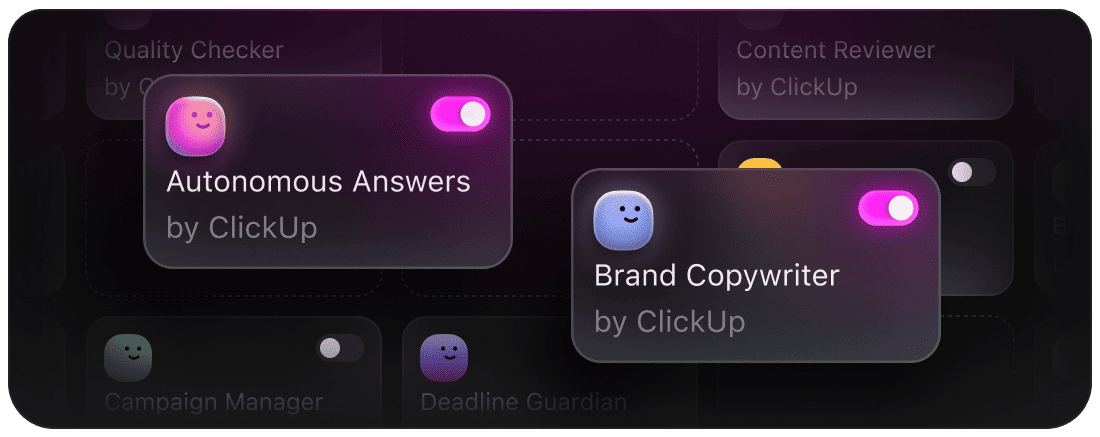
Credit: clickup.com
Key Features Of Clickup Ai
Task Automationhelps save time by doing jobs for you. It handles routine tasks like assigning work or sending reminders. This means less work and fewer mistakes.
Smart Schedulingplans your meetings and deadlines. It looks at your calendar and finds the best times. No more double bookings or missed meetings.
Natural Language Processinglets you talk to ClickUp like a person. You can type or say simple commands, and it understands them. This makes using ClickUp easier and faster.
Custom Workflowsfit your way of working. You can build step-by-step processes that match your team’s style. This keeps everyone on the same page and helps tasks move smoothly.
Benefits For Teams And Individuals
ClickUp AI Assistanthelps teams and individuals save a lot of time. It can quickly create tasks, write notes, and plan projects. This means less time spent on boring work and more time for important jobs.
Teamwork becomes easier with better collaboration. The assistant keeps everyone updated and shares ideas fast. It helps avoid confusion and keeps communication clear.
Error reductionis another big help. The AI checks for mistakes in tasks and messages. It helps people do their work right the first time. This saves work and stress.
How To Set Up Clickup Ai Assistant
Start by connecting ClickUp AI Assistantto your current workspace. This allows the AI to access tasks and projects easily. Choose the workspace from the list and confirm the connection.
Set up automation rulesto let the assistant work smoothly. Decide what triggers the AI, like task creation or status changes. Then, pick actions such as sending reminders or updating tasks. Test these rules to ensure they work well.
Manage permissionscarefully. Decide who can use the AI assistant and what it can do. Limit access to sensitive data for safety. Assign roles to team members based on their needs.
Real-world Use Cases
ClickUp AI Assistanthelps teams manage projects easily. It automates task creationand tracks progress. This saves time and reduces errors. Team members get reminders to finish work on time. The AI suggests priorities, so important tasks come first. It also helps with resource planning, making sure no one is overloaded.
In customer support, ClickUp AI speeds up replies. It reads messages and drafts quick answers. This helps support teams handle many questions fast. It also tracks common problemsto improve service quality. Support agents find the right info quickly and help customers better.
For content creation, the AI helps writers brainstorm ideas. It checks grammarand suggests better phrases. It can organize content outlines too. This makes writing faster and clearer. Teams use it to write articles, emails, and postswith less effort.
Tips For Maximizing Productivity
Templates save timeby giving a ready format to start tasks. They help keep work organized and consistent. Using templates lets you focus on the content, not the layout.
Regular updates to AI settings keep it accurate and helpful. Adjust preferences to fit changing needs. This makes the assistant work better every day.
Combining AI with manual input improves results. AI can suggest ideas, but your input adds personal touch and accuracy. Work together with AI for the best output.
Common Challenges And Solutions
Handling complex taskswith ClickUp AI Assistant can be tricky. Breaking tasks into small steps helps. The AI works better with clear instructions. Use simple commands to avoid mistakes. This keeps everything on track and easy to follow.
Avoiding over-automationis important. Too much automation can cause errors or missed details. Choose which tasks need AI help carefully. Let humans check the AI’s work for best results. Balance keeps work smooth and accurate.
Ensuring data privacyprotects your information. ClickUp AI uses strong security to keep data safe. Avoid sharing sensitive info in AI commands. Always review privacy settings and permissions. Safe data means trust and peace of mind.
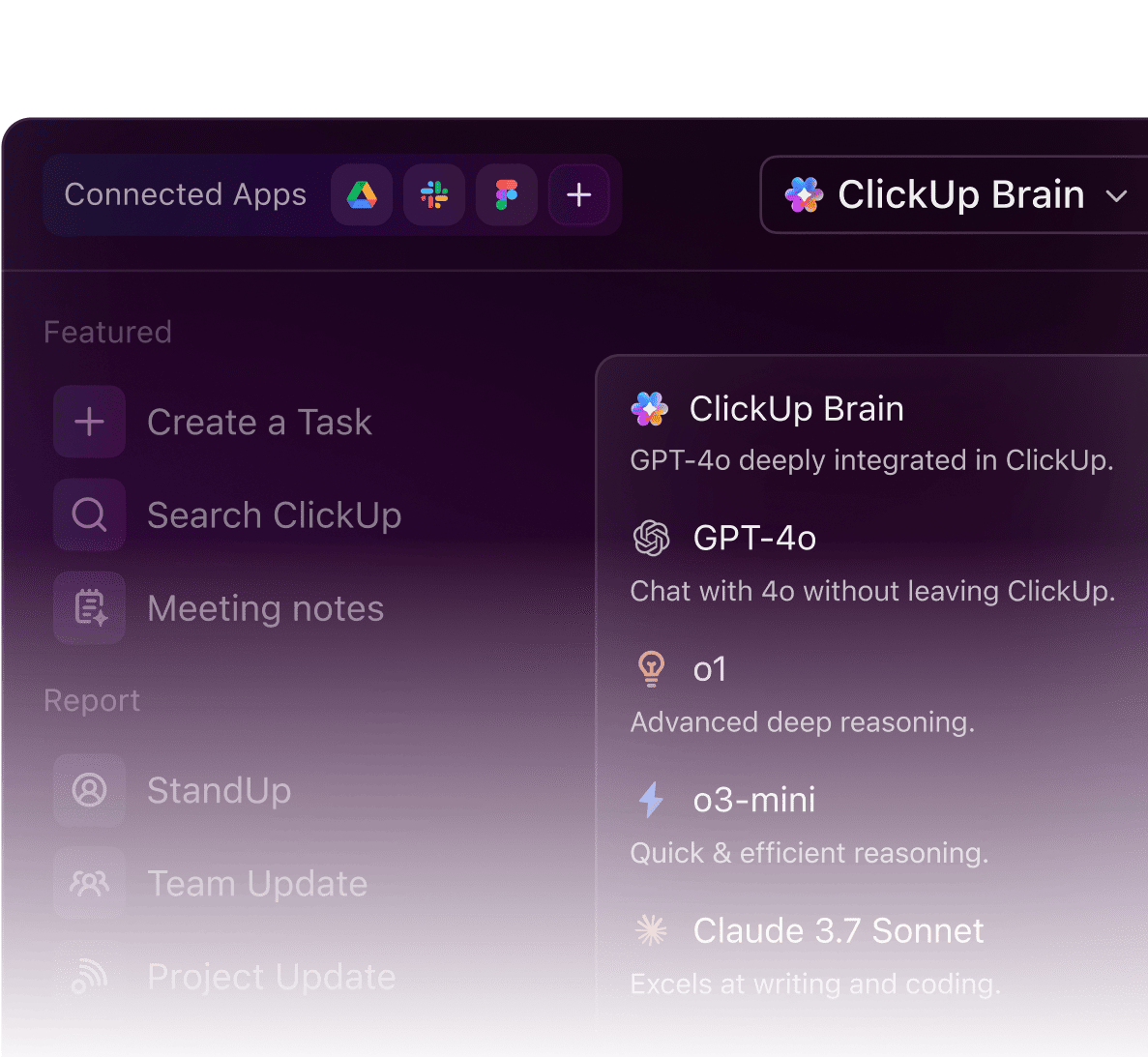
Credit: clickup.com
Future Of Ai In Clickup
ClickUp AI Assistantwill soon offer many new features. It will help users create tasks fasterand suggest better deadlines. The assistant can also write meeting notesautomatically. This saves time and reduces errors.
It will connect easily with other apps like Google Calendar, Slack, and Zoom. This makes it simple to manage workacross different tools. Teams can stay updated without switching apps.
AI will also improve how teams work together. It can suggest who should do each task based on skills. It helps avoid conflictsby showing workloads clearly. Everyone stays on the same page and works better as a team.
Frequently Asked Questions
What Is Clickup Ai Assistant?
ClickUp AI Assistant is an intelligent tool that automates task management. It helps users create, organize, and prioritize tasks efficiently. This AI feature boosts productivity by providing smart suggestions and automating repetitive workflows in ClickUp.
How Does Clickup Ai Assistant Improve Productivity?
The AI Assistant saves time by automating task creation and updates. It offers smart recommendations based on your workflow. This reduces manual effort and helps teams focus on high-priority work, enhancing overall productivity.
Can Clickup Ai Assistant Integrate With Other Apps?
Yes, ClickUp AI Assistant integrates seamlessly with popular apps like Slack, Google Drive, and Zoom. These integrations streamline communication and file sharing, making task management more efficient across platforms.
Is Clickup Ai Assistant Suitable For All Team Sizes?
ClickUp AI Assistant is designed for teams of all sizes, from small startups to large enterprises. Its flexible features adapt to various workflows, making it a valuable productivity tool for diverse team needs.
Conclusion
ClickUp AI Assistant helps you save time and work smarter. It handles tasks like scheduling, reminders, and notes quickly. This tool fits well in teams and personal projects alike. Using it can make daily work less stressful and more organized.
Try exploring its features to see how it suits your needs. Small steps can lead to better productivity. Keep your work simple and focused with this helpful assistant.
