Looking for a way to unlock your team’s creativity and gather fresh ideas without the hassle of messy notes or scattered emails? Online brainstorming tools are exactly what you need.
They help you capture every spark of inspiration, organize thoughts clearly, and make sure no great idea slips away. Whether you’re working remotely or in the same room, these tools keep your team connected and focused. Ready to discover how you can boost your creativity and get better results faster?
Keep reading to find out which online brainstorming tools can transform the way you work and innovate.
Benefits Of Online Brainstorming
Online brainstorming tools offer many advantages for individuals and teams. These platforms help collect ideas quickly and organize thoughts clearly. They make the brainstorming process more efficient and accessible. Teams from different places can join and share ideas without delays. The benefits go beyond just convenience, improving creativity and collaboration.
Enhancing Creativity
Online tools provide a space free from distractions. Users can add ideas anytime without pressure. Visual features like mind maps and color coding stimulate new thoughts. These tools often include templates that inspire fresh perspectives. The digital setting encourages people to think outside the box. This leads to more unique and diverse ideas than traditional methods.
Improving Team Collaboration
Team members connect easily regardless of location. Everyone can contribute ideas in real time or on their own schedule. Comments and voting features help prioritize ideas quickly. Sharing screens and files keeps all information in one place. This transparency builds trust and strengthens teamwork. Teams solve problems faster by working together smoothly online.
Speeding Up Idea Generation
Online brainstorming tools speed up the flow of ideas. Instant input means no waiting for turns or notes. Automated organization sorts ideas by theme or popularity. Templates guide users to focus on key topics. This reduces time spent on setup and follow-up. Fast idea generation helps teams move projects forward without delay.
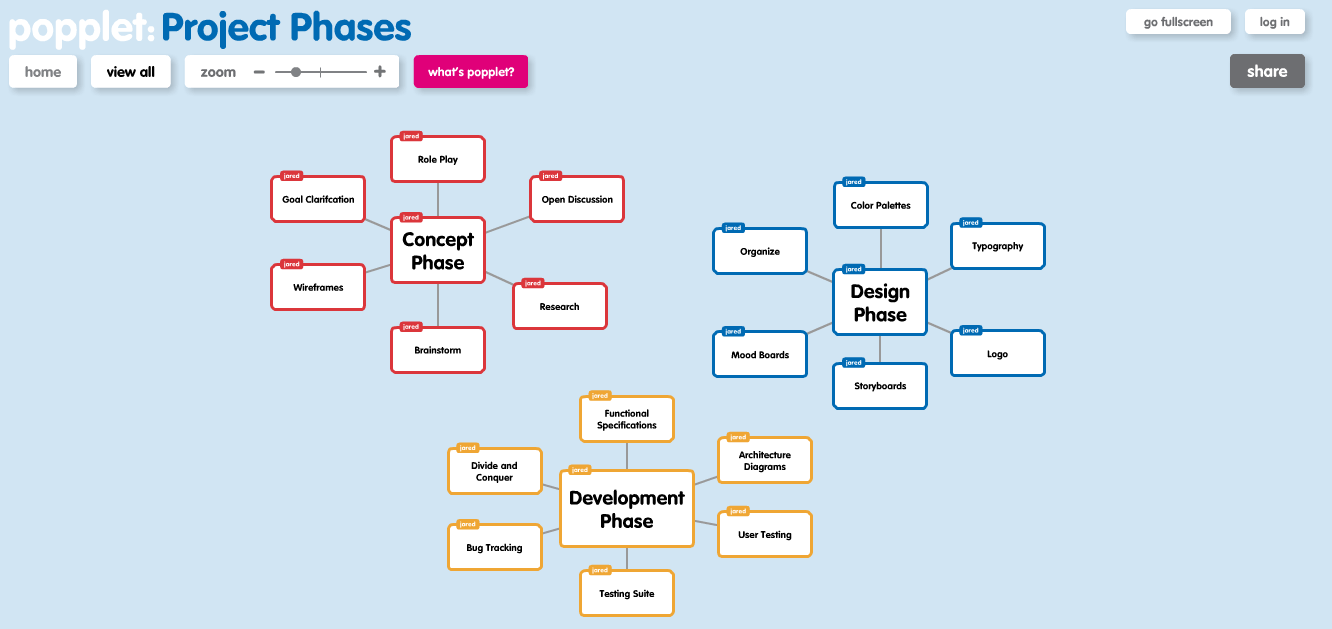
Credit: tallyfy.com
Top Online Brainstorming Tools
Top online brainstorming tools help teams share ideas quickly and clearly. They create a space where creativity flows and collaboration thrives. These tools offer visual aids, voting options, and easy ways to organize thoughts. They work well for remote teams and in-person groups. Using the right tool can boost productivity and innovation.
Miro
Miro offers a large, flexible canvas for team brainstorming. It supports sticky notes, drawing, and templates. Teams can work in real time or on their own time. Miro’s interface is simple and easy to use. It helps organize ideas visually and keeps everyone connected.
Figjam By Figma
FigJam is a free tool built for quick idea sharing. It uses sticky notes, voting, and drawing tools. Teams can add comments and stickers to enhance communication. FigJam fits well with Figma design workflows. It’s ideal for creative teams and workshops.
Canva
Canva is known for design but also great for brainstorming. It offers templates for mind maps and flowcharts. Teams can add images, text, and shapes easily. Canva supports collaboration with simple sharing and editing. It suits teams needing visual and flexible brainstorming space.
Mural
Mural focuses on group ideation with strong facilitation tools. It includes templates, timers, and voting features. Teams can brainstorm live or asynchronously. Mural’s interface guides users through creative processes. It helps keep ideas organized and moving forward.
Mentimeter
Mentimeter collects ideas through polls, quizzes, and open questions. It shows results live with word clouds and charts. Teams get instant feedback and can spot popular ideas. Mentimeter works well for meetings and workshops. It makes participation easy for large groups.
Lucidspark
Lucidspark offers a digital whiteboard for brainstorming and planning. It supports sticky notes, freehand drawing, and voting. Teams can organize ideas into groups or clusters. Lucidspark integrates with other tools for smooth workflows. It suits teams that want a clear visual overview.
Ideamap
Ideamap uses AI to help generate and organize ideas. It detects duplicates and suggests new connections. Teams save time analyzing large idea sets. Ideamap creates visual maps to show idea relationships. It is perfect for deep brainstorming sessions and research.
Wooclap
Wooclap is an interactive tool for brainstorming and engagement. It offers live polls, quizzes, and open-ended questions. Teams can share ideas and vote on options easily. Wooclap supports real-time interaction in meetings and classes. It helps keep participants active and involved.
Features To Look For
Choosing the right online brainstorming tool depends on its features. The best tools make teamwork easier and ideas clearer. Focus on features that help your team create, share, and decide quickly. These features improve creativity and keep everyone involved.
Real-time Collaboration
Teams need to work together at the same time. Real-time collaboration lets users add ideas instantly. Everyone sees updates right away. This feature reduces delays and keeps energy high. It supports chat and comments for better communication.
Voting And Prioritization
Not all ideas are equal. Voting helps teams pick the best ones fast. Members can vote on ideas they like most. Prioritization tools rank ideas by votes or importance. This way, teams focus on what matters first.
Ai-powered Assistance
AI tools suggest ideas based on your input. They can group similar ideas and spot duplicates. AI helps generate fresh concepts and improves brainstorming flow. It saves time and sparks creativity with smart suggestions.
Visual Brainstorming Options
Visual tools like mind maps and sticky notes make ideas clearer. They help organize thoughts visually and see connections. Drawing and diagram features boost understanding. Visual options engage users and make sessions fun.
Integration With Other Apps
Good brainstorming tools connect with apps like Slack, Google Drive, or Trello. Integration keeps work smooth and avoids switching tools. It allows easy sharing and syncing of ideas. Teams save time and stay organized.
Using Brainstorming Tools Effectively
Using brainstorming tools effectively can boost creativity and teamwork. These tools help collect ideas quickly and keep everyone engaged. Proper use ensures that sessions are productive and lead to useful results.
Focus on clear goals, open participation, smooth remote facilitation, and good organization. Each step improves the quality of ideas and team collaboration.
Setting Clear Objectives
Start every brainstorming session with clear goals. Define what you want to achieve. Clear objectives guide the team and keep ideas focused. This saves time and avoids confusion. Share these goals with all participants before starting.
Encouraging Open Participation
Invite everyone to share ideas freely. Create a safe space where all opinions matter. Avoid judging ideas during the session. This openness sparks creativity and uncovers unique solutions. Use features like anonymous posting if needed to help shy members contribute.
Facilitating Remote Sessions
Use online tools that support video, chat, and real-time editing. Set clear rules for speaking and sharing ideas. Keep sessions short to maintain energy. Check that all members have access to the tool and understand how to use it. Encourage use of cameras to boost connection.
Organizing And Categorizing Ideas
Group similar ideas together to spot patterns. Use colors, tags, or categories to sort thoughts. This makes reviewing easier and helps spot the best solutions. Prioritize ideas with voting or ranking features. Clear organization turns chaos into clarity.
Brainstorming For Remote Teams
Brainstorming for remote teams requires smart tools and clear strategies. Remote work spreads team members across cities or countries. This distance can slow down idea sharing and reduce team connection. Online brainstorming tools help teams collaborate smoothly despite physical separation. They create spaces where everyone can contribute ideas in real time or at their own pace.
Using the right tools, remote teams can keep creativity alive. These platforms offer features like virtual whiteboards, sticky notes, and voting options. Teams can visualize ideas and build on each other’s thoughts easily. This section covers key challenges and solutions for brainstorming remotely.
Overcoming Distance Challenges
Distance limits face-to-face interaction and spontaneous chats. Online brainstorming tools bridge this gap with shared digital spaces. These tools allow instant idea sharing and group editing. Visual aids like mind maps make complex ideas simple. Teams stay connected and creative without physical meetings. Clear communication features reduce misunderstandings. Everyone feels included no matter where they work.
Scheduling Across Time Zones
Remote teams often work in different time zones. Scheduling live brainstorming sessions can be tough. Many online tools support asynchronous brainstorming. Team members add ideas anytime, and others review them later. This flexibility respects everyone’s schedule and boosts participation. Some tools send reminders and track contributions automatically. This ensures no idea is lost or ignored.
Maintaining Engagement Virtually
Keeping everyone focused is harder online than in person. Online brainstorming tools use interactive features to hold attention. Polls, voting, and emoji reactions make sessions lively. Visual tools help teams organize ideas clearly. Short sessions prevent fatigue and keep energy high. Facilitators can assign roles to encourage active participation. These tactics help teams stay involved and productive.
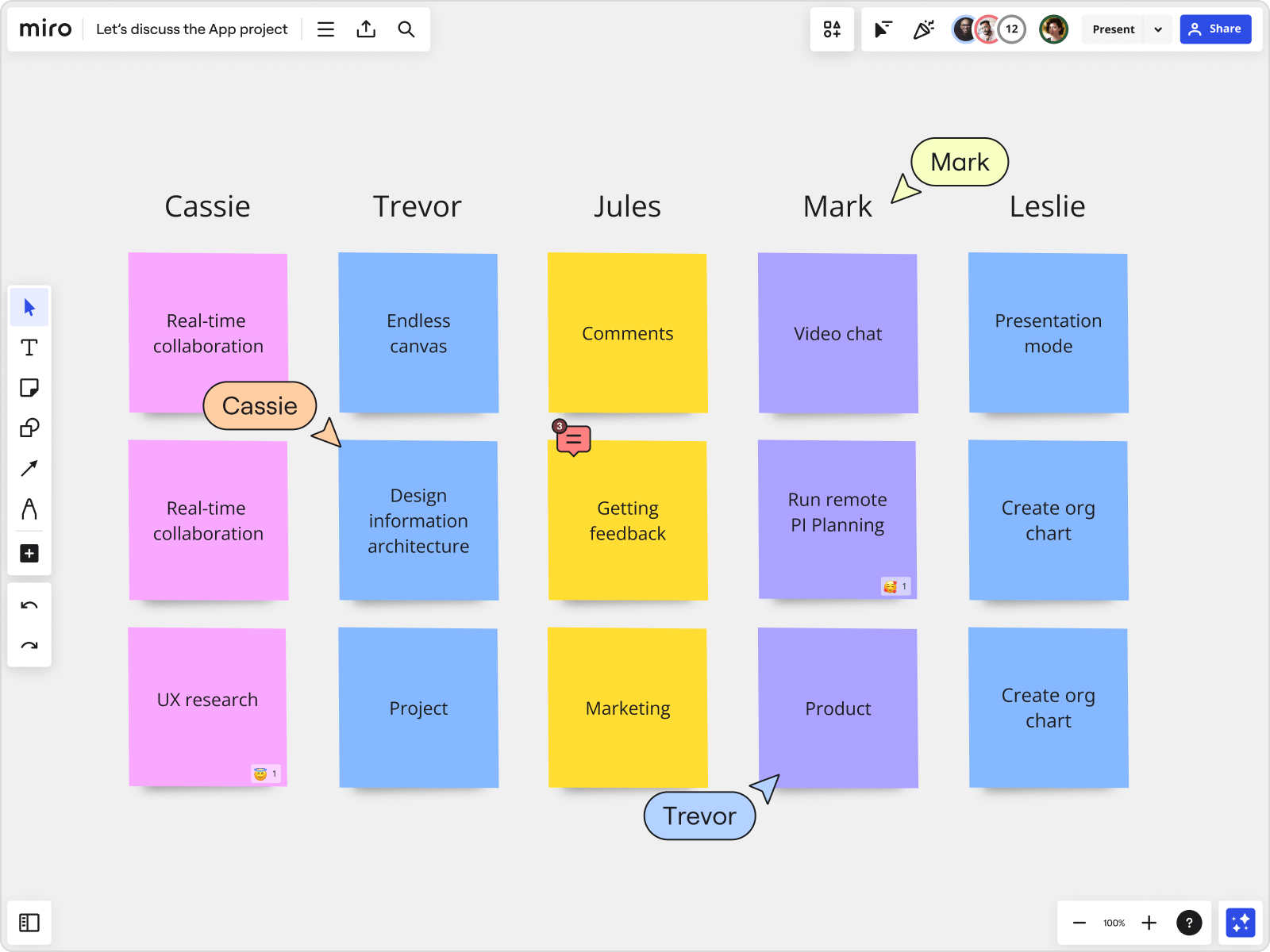
Credit: miro.com
Case Studies And Success Stories
Online brainstorming tools have transformed how teams share ideas and solve problems. Real examples show their strong impact across different fields. These case studies highlight practical uses and clear benefits. Teams of all kinds use these tools to boost creativity and collaboration.
Reading success stories helps understand the real value of these tools. They show how teams overcome challenges and achieve goals. Below are examples from creative agencies, educational settings, and corporate innovation teams.
Creative Agencies
Creative agencies rely on fast idea generation. Online brainstorming tools help teams work together from different locations. One agency used a digital canvas to plan a major campaign. The tool allowed quick feedback and voting on ideas. This led to better concepts and faster delivery.
Teams found it easier to organize thoughts and visualize projects. Creative collaboration improved, saving time and reducing confusion. The agency reported increased client satisfaction and smoother workflows.
Educational Settings
Teachers and students use online brainstorming tools to enhance learning. A school used these tools for group projects and class discussions. Students shared ideas on a shared board, which made participation easier.
The tool helped quieter students express themselves confidently. Teachers noticed improved critical thinking and teamwork skills. It also made remote learning more interactive and engaging. Students enjoyed using digital sticky notes and voting features.
Corporate Innovation Teams
Innovation teams in companies face pressure to develop new products fast. Online brainstorming tools support these teams by collecting and organizing ideas efficiently. One company used a tool to gather ideas from multiple departments.
The tool enabled real-time collaboration during virtual meetings. It helped prioritize ideas and track progress clearly. The innovation team reduced meeting time and increased idea quality. The company launched new products faster with better team alignment.
Tips To Boost Creativity
Boosting creativity during online brainstorming sessions helps generate fresh and useful ideas. Using certain strategies can enhance your team’s creative thinking. These tips make brainstorming more engaging and productive.
Using Visual Aids
Visual aids help organize thoughts clearly and quickly. Diagrams, mind maps, and charts show connections between ideas. They make complex information easier to understand. Using colors and images sparks imagination and keeps participants interested. Visual tools help focus attention and reduce confusion.
Incorporating Gamification
Adding game elements makes brainstorming fun and competitive. Simple challenges or point systems encourage active participation. Games can break the ice and ease tension in groups. They motivate people to think differently and share more ideas. Gamification turns routine sessions into exciting experiences.
Encouraging Diverse Perspectives
Different backgrounds bring unique views and solutions. Invite team members from various departments or cultures. Diverse opinions challenge usual thinking patterns and inspire creativity. Encourage open-mindedness and respect for all ideas. This diversity leads to richer, more innovative outcomes.
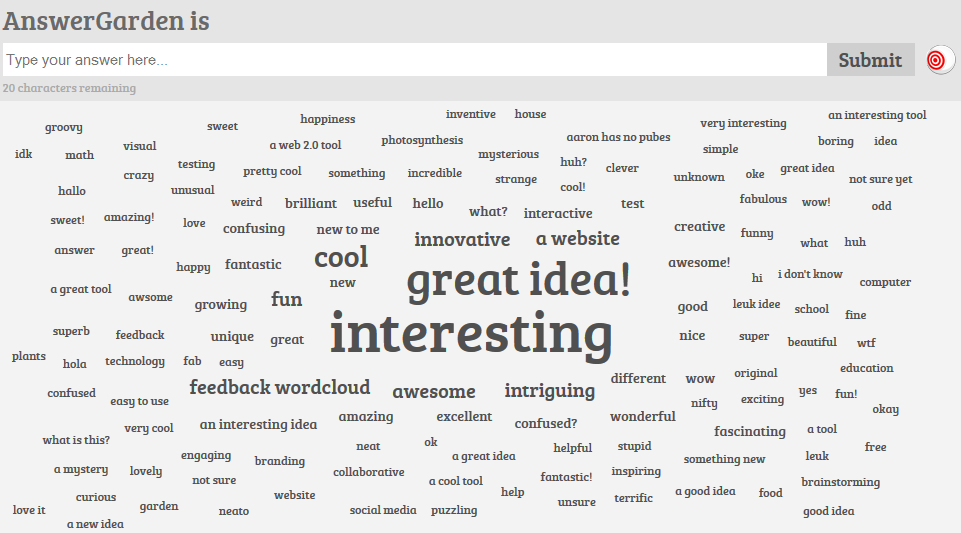
Credit: wghsteachers.weebly.com
Frequently Asked Questions
What Are The Best Online Brainstorming Tools For Teams?
Top tools include Miro, FigJam, Canva, Mural, and Mentimeter for easy team collaboration.
How Do Online Brainstorming Tools Improve Idea Sharing?
They allow real-time or asynchronous input, making teamwork flexible and inclusive.
Can Beginners Use Online Brainstorming Tools Easily?
Yes, most tools have simple interfaces designed for users with any skill level.
Conclusion
Online brainstorming tools help teams share and develop ideas quickly. They make collaboration easy, no matter the location. These tools organize thoughts visually, which helps everyone stay focused. Using them can improve creativity and speed up decision-making. Choose a tool that fits your team’s needs and style.
Try different options to find what works best. Start brainstorming online to boost your team’s productivity today.
